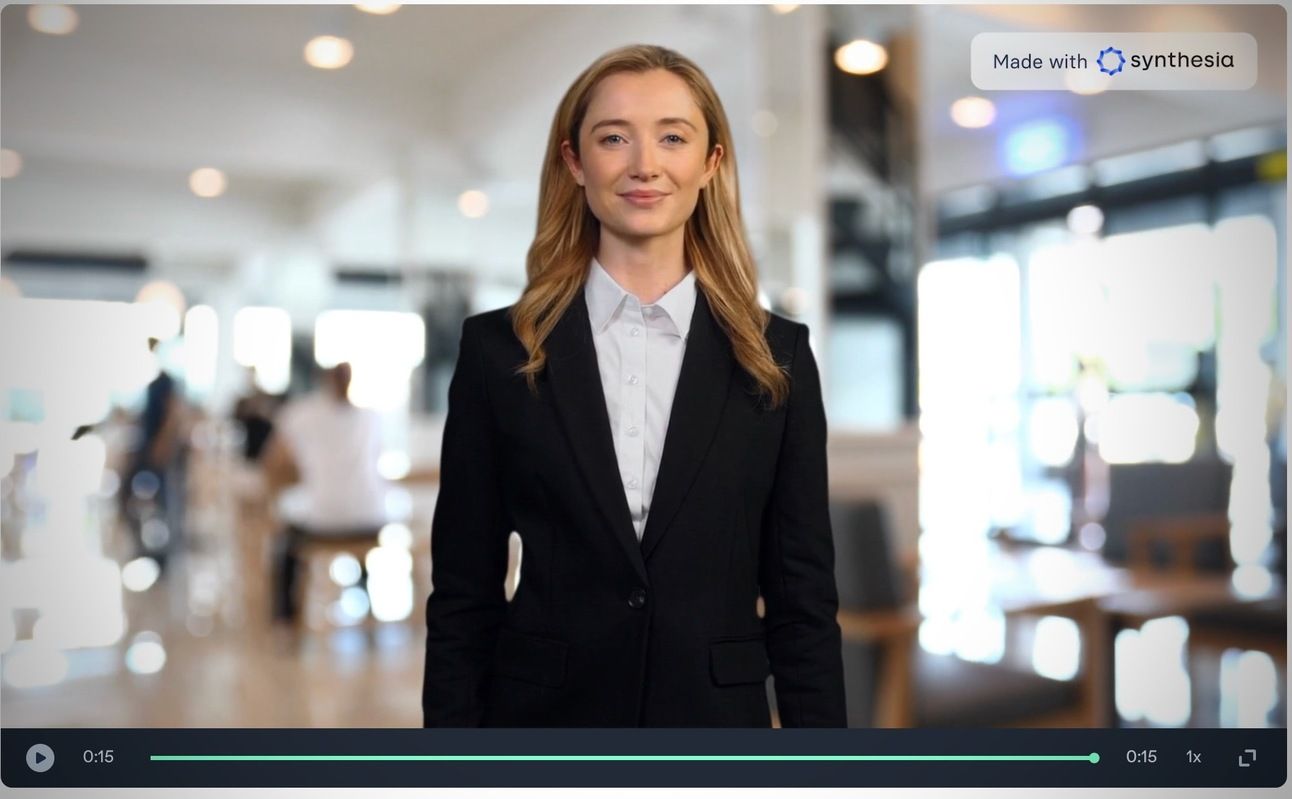- Here.Now.AI.
- Posts
- Jingle all the AI-way
Jingle all the AI-way
A weekly newsletter created by inquisitive minds for inquisitive minds.
If you’re anything like us, you’re starting to wrap up those last-minute work deadlines and all that holiday shopping. The whirlwind of the season is finally starting to ease, giving us a chance to kick back, relax, and soak in some quality social time.
It’s also the perfect time to reflect on the year we've had and get ready to roll into 2024.
This week, we're excited to introduce you to a new AI tool that can simplify the hassle of your tax return. Plus AI-powered video generators with lifelike avatars, and a chance to create your own Santa-avatar video (at no cost) to spread holiday joy. Check out the one we made.
Finally, if your indoor plants need some TLC, we've got an AI-powered app that can boost your gardening skills.
Don’t forget to share our newsletter on your social channels — and with friends and family. Enjoy!
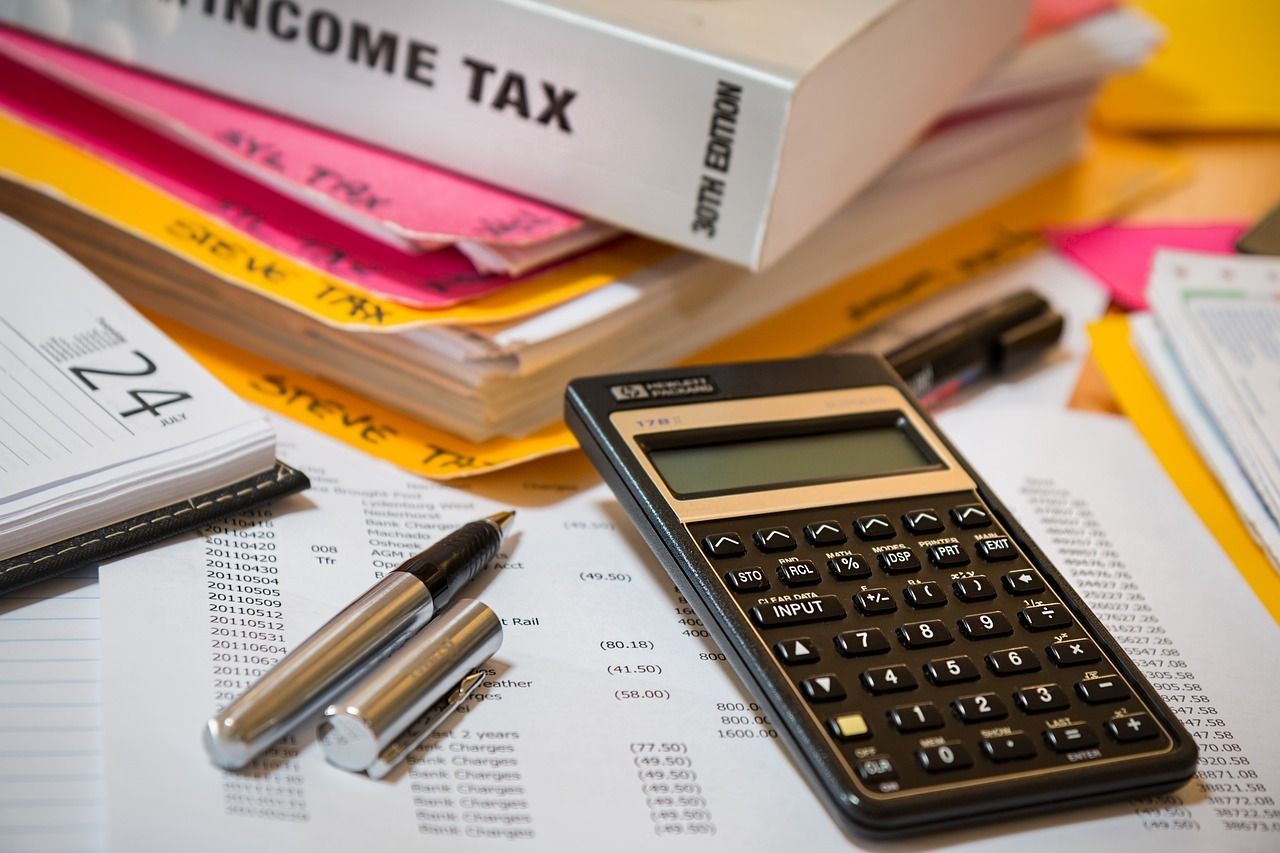
Credit: Pixabay
Smart Money
As the year-end comes into sight, we turn our thoughts to…taxes! December is a great time to review your tax situation. Whether you are having a good year or rebounding from recent losses, you might save a bundle on your taxes if you make the right moves before December 31st.
Navigating the maze of tax deductions and limits can be a real drain on your time. For those who enjoy handling their own taxes (shout out to our own tax-savvy team member - guess who?) we have some AI-guided insights for you.
In searching for AI help to dig through the tax code, we came across CPA Pilot, the AI Tax Assistant. While this tool is geared towards the pros, its easy-to-use chat interface is suitable for anyone.
Get prompt responses: Stuck on a tax question? Ask away and get straightforward answers, complete with IRS references and the forms you'll need.
Compliments tax filing software: It won't fill out your tax forms, but it's great for quick inquiries, like figuring out if your last business lunch is deductible (hint: probably 50% or 100%).
Try the no-cost trial: just sign up for their mailing list. Want more? Their plans start at $8.99/month, and there's even a Pro version for the serious tax nerds at $49.99/month. Plus, it's all tax-deductible.
If you prefer full-service tax filing help, the big players are also jumping on the AI bandwagon. TurboTax just announced its new AI-powered tool, Intuit Assist. This and other AI-innovations are designed to make everything from tax expert-matching, document uploading, and data sharing more seamless for customers. Plus, it's giving tax pros an AI boost to make their advice to you clearer, more accurate, and super helpful. Talk about a win-win for your tax game!
Productivity
Looking to craft captivating videos for your business or website?
What used to take hours can now take minutes, thanks to text-to-screen AI-generated videos. But are they really ready for prime time?
We recently put one tool, Synthesia, to the test. The UK-based artificial intelligence startup gained ‘unicorn status’ in June with an eye-popping valuation of $1 billion dollars. Its AI-powered technology uses human-looking avatars and AI-voiceovers to create instructional and corporate videos in over 120 languages. So far, more than 50,000 businesses, including Amazon, have worked with Synthesia. The platform offers a free demo video, so we gave it a spin.
How it works: We chose a video template, jotted down a quick 15-second script, and renamed our digital avatar to Chloe. Then we entered our email address (legit business addresses only!) and within minutes, our video was ready to roll.
Curious to see what we came up with? You can watch the video here.
Our take: While the production quality isn’t bad, Chloe is still a bit too stiff and robotic for our taste. We had to create our test video two more times before she could correctly pronounce "A-I." Turns out, using exclamation points at the end of sentences helped to give her animation a boost!
Synthesia starts pricing at $22.00 per month for 70-plus avatar options and 120 annual video minutes (called “credits”).
Synthesia says its working on the next phase of AI-generation, where their avatars will be more expressive. They’ll be able to do more things, like walk around in a room and have conversations. Amazing! We’ll keep an eye out for all the latest advances.

Credit: Synthesia.io
AI-savvy Santa
Although we weren’t completely sold on Chloe as an avatar, we are huge fans of Synthesia’s Santa avatar! Team member, Lori, whipped up a personalized Santa video to surprise her colleagues, Justin and Lisa. We were all mesmerized.
Check out the video here -it’s a must-see.
You, too, can make your own Santa video (available without charge). Simply pick a Christmas avatar, put together a script, and let their "AI elves" work their magic and email you the video.
Happy Holidays, everyone!

Credit: Pixabay
At Home
If you’ve ever had an indoor plant that’s quickly withered and wilted, you might think you’re not the green thumb type. Now, there are AI tools to walk you through everything you need to know to care for your indoor plants, from watering to sunlight requirements to fertilizer.
We got a kick out of Horti's AI Plant Doctor. It’s been “trained by a NLP data scientist and the world's best botanists” to specifically answer questions related to houseplants.
We had a question about our orchid so we typed this question into the box: Our Phalaenopsis orchid just lost all its blooms. What can we do to help it bloom again?
Horti’s AI Answer: Many Phalaenopsis orchids need specific environmental conditions in order to re-bloom. Here are some steps you can take to encourage your orchid to produce new blooms:
Move the orchid to a location with bright, indirect light and maintain a consistent temperature between 65-80°F (18-27°C). Avoid direct sunlight or placing the orchid near air conditioning and heating vents.
Water your orchid about once a week, allowing the water to run through the pot and out the drainage holes. Ensure that you do not overwater your orchid, as this can lead to root rot.
Feed your orchid about once a month using a balanced fertilizer. Mix the fertilizer according to the package instructions, and make sure not to over-or-under-feed your orchid.
Prune off any dead or discolored leaves or stems, as these can reduce the amount of energy your orchid has available for blooming.
Provide your orchid with a humidity level between 40-60%. This can be achieved by grouping several plants together, misting the leaves regularly, or placing the pot on a tray of moist pebbles.
Now, if you’re ready to take your plant care to the next level, you can try the Plantum AI Plant Identifier app. With an extensive database of over 14,000 plant species, simply snap an image of your plant, and Plantum provides expert recommendations on soil, watering, and more.
Important notice: reviews are mixed on Plantum. While the AI Plant Identifier app is free for basic use, a subscription is required for advanced features.
AI in the News (in case you missed it)
Get ready for the launch of new AI-powered toys. Read here.
How UPS is stopping package theft with AI. Watch here.
New AI tool predicts post-surgery mortality. Read here.
How the 2024 Presidential candidates are using AI in their campaigns. Read here.
Bill Gates on how AI can be used to “tackle big problems” in the next decade. Read here.
Did you receive this from a friend, colleague, or family member? Please subscribe.
Have you tried a new AI-powered product? Let us know what you think.
Know anyone who might like our newsletter? Forward it , and help grow our community.
Here.Now.AI Editorial team: Lori, Justin, and Lisa