- Here.Now.AI.
- Posts
- Your Gateway into the AI universe
Your Gateway into the AI universe
A weekly newsletter created by inquisitive minds for inquisitive minds.
Happy February! Did you know it’s National Heart Month? Don’t forget to show your heart a little extra love this month. That also got us thinking about the remarkable ways AI is advancing medicine and helping to improve our health and well-being.
In this week’s edition, we'll show you how to use ChatGPT to decode complex medical information and communicate better with your doctor.
We're also featuring AI tools to help with legal contracts, Etsy’s new AI “Gift Mode” feature for that special person in your life, and a creative, fun way to jazz up your photos.
Let’s dive in!

Credit: Pixabay
ChatGPT Chatter
Facing a chronic disease or condition can be an overwhelming experience, filled with confusing medical jargon, countless tests, specialists, and paperwork. It's natural to feel lost and anxious when trying to make sense of all that medical information. While ChatGPT can't replace the expertise of doctors, it can be a valuable tool to help you navigate this complex medical landscape.
Recently, one of our friends received a medical diagnosis that came with several test results and hard-to-decipher doctor's notes. She turned to ChatGPT, copying and pasting all the information into the chatbot. Using the upgraded GPT-4 version, she asked to "translate this diagnosis into simple language that anyone can understand". Our friend said this made things so much clearer, reduced her anxiety, and gave her a feeling of having more control over her health.
One of the best ways to use ChatGPT without a medical degree is to help prepare for your next doctor's appointment. Think of it as your trusty conversation starter and question-finder.
You can ask ChatGPT to follow the ICE method: a communication approach used by medical professionals to better understand your perspective on your health. ICE stands for Ideas, Concerns, and Expectations. Here are a few prompts to give you an idea:
"I'm 42 years old, with a family history of heart attacks and strokes, and I'm concerned about my risk as I get older. Using the ICE method, what preventive measures should I ask my doctor about?"
"I'm a 50-year-old woman with high cholesterol, and my doctor wants me to take a statin. I'm not sure. Using the ICE method, what questions should I ask at my next appointment?"
"My thyroid medication is causing side effects. Using the ICE method, what other therapies or medications should I discuss with my doctor?"
Now, a word of caution: ChatGPT, or any other chatbot, is not a substitute for professional medical advice or diagnosis. Bots can make mistakes and provide incorrect information. When diagnosing conditions or choosing treatment options, it's always best to consult with a healthcare professional.
So, use ChatGPT as a helpful resource for understanding and preparing, but when it comes to your health, trust the experts.
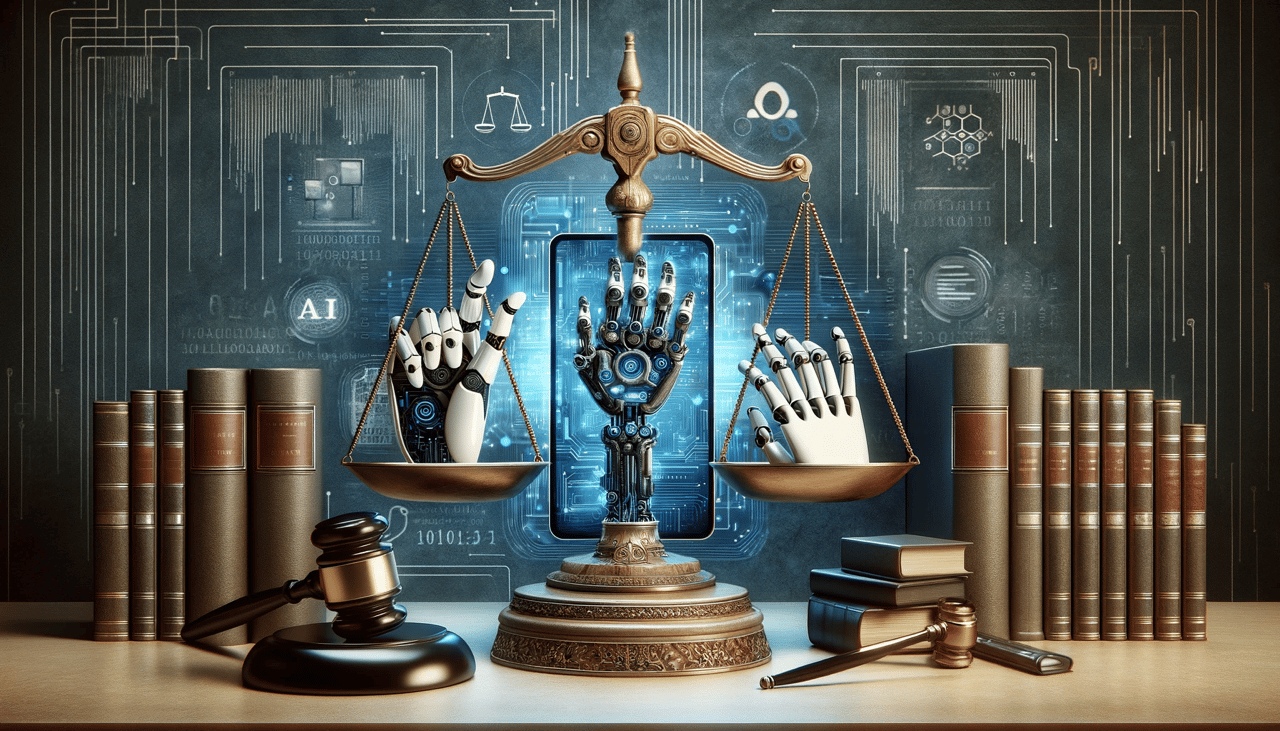
Credit: Here.Now.AI and DALL-E
AI Legal Eagles
Generative AI is already having a big impact across many business sectors, and the legal field is no exception. We’ve been amazed at how generative AI tools are changing the way the legal profession operates by assisting in various day-to-day tasks -- from drafting agreements to reviewing contracts and answering questions about complicated legal documents in clear, concise language(for those of you who are interested, you can read more in this recent industry report).
Back in November, we brought you an AI-powered tool called Detangle to help demystify all the legal jargon that comes with legal documents. Today, we’re diving in again.
Let’s start with the easier stuff. If you're looking to create a formal legal agreement where you are unlikely to end up in court (you rent your basement apartment to a friend; you lend a child money to put down a deposit), then Chat GPT is probably adequate. If you move up the risk level, when for example you are hiring a colleague for a large or important project, ChatGPT might give you a draft that makes a legal review more efficient. Anything further up the legal risk chain probably means you should go straight to a more sophisticated professional tool like RobinAI.
RobinAI is powered by Anthropic’s large language model (LLM) Claude and caters to both business and individual users with a variety of offerings. Here’s what RobinAI can do:
Drafting Efficiency: Utilizes a vast library of templates to streamline contract drafting with an impressive average time to draft an agreement of just 2 minutes, 37 seconds!
Intelligent Draft Review: Analyzes submitted drafts and identifies areas needing clarification or correction, or provides suggested language for improvements. Review can handle documents you create, and contracts sent to you by other parties as well.
Natural Language Query: Allows users to interact with contracts using natural language, answers questions, provides summaries, and reveals (hopefully) valuable insights.
Sign-up requires a work email address, but RobinAI offers a free trial and a demo option when contact information is shared.
Reminder: RobinAI and similar tools are not meant to replace the advice of legal professionals, but they can help you gain a better understanding of legal issues and spend less on legal fees.

Credit: Pixabay
AI-powered Gift-Giving
Struggling to find the perfect gift for Valentine’s Day? Etsy, a global online marketplace, has just introduced 'Gift Mode,' an exciting new feature designed to simplify the gift-giving process. It's all about taking the stress out of gift shopping, especially when 71% of people feel anxious about finding the perfect present, according to a recent Etsy survey.
This innovative AI tool acts as a personalized gift guide, offering you tailored gift ideas based on your specific preferences. It's like having a virtual shopping assistant right at your fingertips!
So, how does Gift Mode work? Think of it as an online quiz that asks you a few simple questions about your gift recipient and the occasion.
Start with the Basics: Begin by specifying who you're shopping for (e.g., sibling, partner, teacher, co-worker) and the occasion (birthday, anniversary, etc.)
Choose Their Interests: Select three or more categories that best represent the recipient's interests from a list of 15 topics, including arts and culture, video games, pets, sports, food, and travel.
Discover Personalized Gift Guides: Gift Mode generates a series of personalized gift guides based on your choices. These guides are tailored to more than 200 different personas, ensuring thoughtful gift suggestions.
Explore Diverse Categories: Explore categories such as "The Self Care Enthusiast" or "The Foodie" within the gift guides, each designed for specific interests and preferences.
AI-Powered Recommendations: Gift Mode utilizes advanced AI machine-learning technology to match you with fantastic items from Etsy sellers, curated by style experts.
You can watch this Gift Mode video explainer here.
Etsy plans to continually enhance Gift Mode's capabilities by adding new interests and personas in response to emerging trends. Plus, they've introduced a handy 'Gift Teaser' option that allows you to share a sneak peek of the gift with the recipient via email, ensuring the excitement remains intact even if the gift might arrive late.
So, say goodbye to gift-giving stress and hello to the joy of discovering thoughtful presents effortlessly with Etsy's Gift Mode.

Credit: Here.Now.AI.
Picture This!
We’re big fans of all the AI-powered photo editing tools coming on the market and while we haven’t settled on any of the ‘pro-models’ yet, we’re having fun trying out all the user-friendly freebies. In the coming weeks and months, we’ll bring you the ones we like best.
Today we’re sharing PhotoRoom.com, an AI-powered tool that can quickly and easily replace image backgrounds like magic! While it’s not a comprehensive editing suite, PhotoRoom’s versatile and intuitive interface, layering capabilities, and dependable AI make it the perfect solution for people with limited expertise. All you need is a login or password to get started. Here’s how it works:
Select Image: Choose the image you want to remove the background from by clicking “Start from a photo.” Formats include PNG and JPG. PhotoRoom supports all image dimensions, but it’s best to work with higher resolution images.
Click on Background: Once the image is uploaded, you’ll see it pop up on the next screen without the background. Check to be sure you are happy with the cropping around the main subject of the photo. Then on the left side panel, click on “Background” and you’ll get a list of categories and icons to choose from.
Select from the List: The backgrounds include different textures, colors, and patterns along with special categories such as Nature, (skies, starry nights, night, Fall) Art, (VanGogh, Masterpiece), and Events.
Free vs. Pro: When you click on the tile icon, you’ll see backgrounds marked ‘pro’ vs. the blank ones (the freebies). The ‘pro’ images will cost you.
Download Your Image: Once you've picked a new background color, you can download a watermarked preview at a lower resolution (720 x 550) or get the HD (original size) version with a pro account. Alternatively, you can save it within the PhotoRoom App by creating an account.
We tried PhotoRoom using an image of our beloved Maltese, Bobo, sitting perched on an antique Vespa. The driveway background wasn’t exactly awe-inspiring, so we opted for something in the geometric category that reminded us of the colorful artwork of Peter Max. We love the look!

With the free version, you are limited to 250 image exports. There’s a 7-day free trial if you sign up for a Pro account, so it might be worth your time. We say, go for it!
AI in the News (in case you missed it)
OpenAI partners with Common Sense Media to minimize tech harm to kids. Read here.
AI can better retain what it learns by mimicking human sleep. Read here.
AI Mixologist vs. Human Bartender -which cocktail is better? Watch here.
How AI could help curb global labor shortages. Read here.
Did you receive this from a friend, colleague, or family member? Please subscribe.
Have you tried a new AI-powered product? Let us know what you think.
Know anyone who might like our newsletter? Forward it , and help grow our community!
Here.Now.AI Editorial team: Lori, Justin, and Lisa